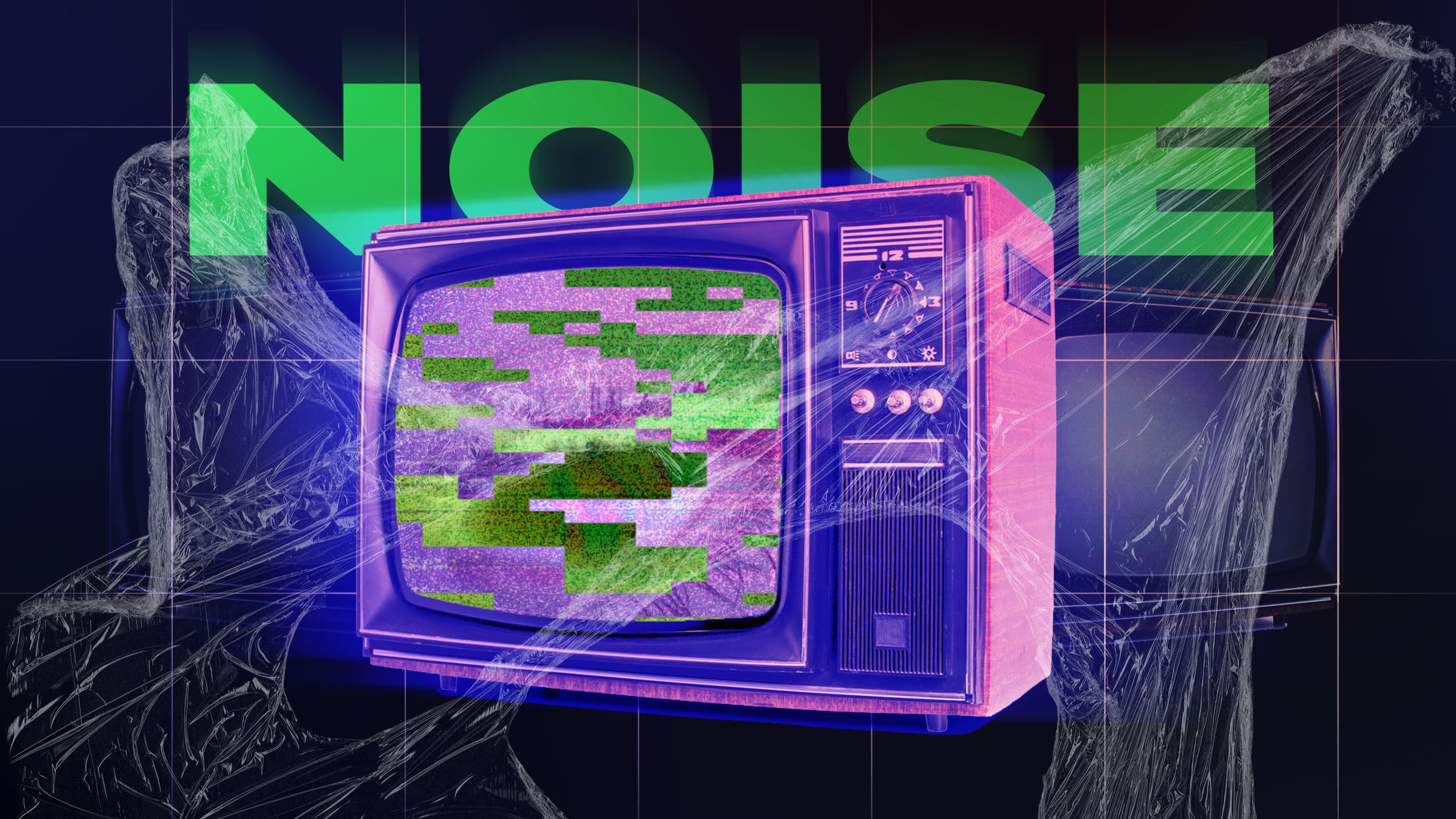
In music production, noise is usually the villain. We fight it with software, build acoustic fortresses to block it out, and curse it every time it sneaks into a vocal take. But what if the villain turned out to be the hero?
Noise isn't just an enemy—it's also a secret weapon in modern music design. Try imagining a punchy yet pristine revival-style Boom Bap rap track or a serene ambient piece without any gritty texture. Impossible, right? And when it comes to cinematic-sounding tracks that evoke movie scores, well... noise is practically mandatory for setting the mood.
These days, producers are shelling out real cash for noise—not kidding here. We're talking about sample libraries packed with sound design elements such as hits, wooshes, organic textures, passings, and more. It's not your grandma’s idea of shopping, but hey, it's what makes today's tunes pop.
Besides adding depth, carefully chosen or crafted noises help create what's known as an “ambient effect” behind the main melodies. Even when we're mimicking urban environments through ambience, our ears crave something closer to the real deal rather than some sterile digital knockoff. We wanna hear what we’d pick up strolling through actual city streets—and noise helps deliver that authenticity.

In cinematic genres like trailer music, noise isn’t just useful—it’s essential. This industry boasts some truly wizardly sound designers who perform magical feats with noise, transforming them into samples composers can use during their work.
Considering how much cinematic-sounding music has been creeping into popular styles like hip-hop and ambient, budding producers should pay attention to what’s happening in this slightly insane realm of trailer sound design. There’s plenty to learn, even if you’re not aiming for Hollywood-level projects anytime soon.
Last but not least, a big chunk of presets across today’s synths incorporate noise into every corner of their sonic palette—basses, leads, pads, pulses, you name it. The result? That added layer of grit gives sounds a rougher edge, a brutal kick, and a sense of being rooted in nature—or at least not totally synthetic.
Most contemporary software synthesizers are capable of generating at least two types of noise: white and pink. Some advanced tools, like Phase Plant by Kilohearts, take it further by producing randomized noise, whose characteristics change dynamically over time.
White noise is a signal with uniform spectral density across all frequencies. Technically speaking, it's a stationary random process.

Put simply, white noise maintains equal power within identical frequency bands throughout its range. For example, a 20 Hz-wide band between 40–60 Hz carries the same amount of energy as a similar 20 Hz-wide band between 4000–4020 Hz. In practice, signals can only be considered true white noise within a limited bandwidth, typically generated within the audible human hearing spectrum—from 20 Hz to 20 kHz.
Pink noise decreases in power as frequency increases. Its spectral density drops off by 3 decibels per octave compared to white noise.
Both white and pink noise are frequently employed as layers in synth patch sound design. To avoid sounding overly technical or artificial, these noises are often processed using filters (such as cutoff filters) and various effects.
A major player in bringing life to synthesized noise is distortion. Sounds found both in nature and man-made environments—like cities or industrial settings—rarely come across as perfectly clean. They usually include a noise component that changes over time and sounds as though passed through distorting amplifiers, whether subtly or intensely.
Additionally, the human brain seems to have a peculiar fondness for distorted sounds, finding them stimulating, intriguing, and vibrant. While the exact reason remains a scientific mystery, researchers do offer fascinating hypotheses explaining this phenomenon.
Interesting textures are achieved by modern sound designers through granular synthesis. Put simply, it works like this: an audio sample or fragment is fed into the synthesizer as a wavetable. Inside the synthesizer, the sound is broken down into tiny pieces called grains. Then, the synthesizer plays these grains back randomly, essentially shuffling them together.
Grains can play backward, or parts may play forward while others play backward simultaneously. Parameters such as grain size, attack softness, and others are generally adjustable. The level of control depends on the capabilities of each specific synthesizer. Notably, previously mentioned Phase Plant offers extensive control options.
To a musician first starting to experiment independently with noise effects, it might initially seem like an uncontrollable force yielding questionable results. However, invest a little effort in self-education, and you'll unlock a stunning universe where, as a demiurge, you'll begin crafting convincing bursts of powerful sound.
Want a shortcut? Scared of diving headfirst into software synthesis? We've got alternative routes ready for you.
You won't believe the impressive and naturally-sounding wooshes or long textures you can achieve by recording the rustle of an old plastic bag, crumpled paper filler from mail packages, or the movement of your palm along a fabric sofa.

Without leaving your house or yard, you can gather hundreds of sound sources for noise-based sound design. Some of them can even be recorded using just your smartphone. But ideally, start with affordable semi-professional solutions like the Tascam DR-07 XP recorder or similar models from other brands.
The key stages for creating impactful sounds based on DIY Foley recordings are as follows:
1. Noise removal—using, for example, the budget-friendly Acon Digital Acoustica package.
2. Volume normalization.
3. Equalization.
4. Smart application of distortion.
5. (Optionally) Layering with additional noises.
6. Spatial effects.
7. Compression.
8. Adding reverb.
9. (Optionally) Incorporating tape saturation effect.
10. Premastering.
As you've probably guessed, there's no cheating involved here either. Finding cool noises in the surrounding world and incorporating them into your creative work is challenging—but equally rewarding and engaging.
Moreover, by utilizing acoustic sources, you bypass the deep study of synthesis techniques, allowing yourself to relax in that area. Isn't that a relief?
To create great and original atmospheric effects, short crescendo effects, various "signals," "explosions," and "swells" for your music, the most important thing is to develop good listening skills. You must understand how your noises SHOULD sound.
Then, some practice in mentally deconstructing existing noise effects created by other sound designers and reproducing them using your own acoustic sources will teach you to create unique sounds of your own. It's an incredibly captivating process that could lead you not only to developing new skills but potentially to discovering a whole new career path.

Actually, there are countless ways to create noise effects, glitch patterns, atonal drones, and atmospheres—through clever manipulation of reverb tails, pitch-shifting, reversing audio, automating effects in your DAW, etc. These methods are impossible to cover comprehensively in a single article or even a hefty book.
However, we'll reveal one genuinely cheaty and completely free method—as promised.
In London lives experienced programmer and sound designer Paul Nasca, who has gifted the world several open-source products of remarkable value. Among them is an algorithm for extreme time stretching. Previously known as Paulstretch audio processor, it is now freely available under the name PaulXStretch, distributed as both a VST plugin and standalone app.
PaulXStretch lets you stretch audio files virtually forever, retaining crystal-clear details and preserving the structure of the source material. Thanks to its unique approach, this tool excels at turning brief clips into expansive textural landscapes perfect for crafting atmospheric sounds and backgrounds.
Available for multiple operating systems—Windows, macOS, and Linux—PaulXStretch supports most common audio formats. With its user-friendly interface and ease of learning, it's a top choice for musicians and sound designers at any skill level.
In our humble opinion, Paul is a bit of a genius—he built an entirely free tool that does some truly mind-blowing things.
All of this can be rendered live into high-resolution audio files while moving sliders and tweaking parameters in real-time.
The VST plugin version of PaulXStretch can sync it's magic with the transport controls of your DAW, theoretically letting you automate sound modifications and edit them later. Unfortunately, as a plugin, PaulXStretch doesn't always behave consistently in certain DAWs. It might suddenly fall silent, forcing you to waste precious time figuring out how to revive it.
However, if you don’t tie its operation directly to the start-stop functionality of your DAW tracks, the plugin performs flawlessly. Being free and packing so many awesome features, it's worth tolerating those minor quirks.
When you render the resulting texture straight into an audio file, you’ll then have endless possibilities for integrating it into your sound design and musical productions. So instead of running PaulXStretch strictly as a plugin, consider using its standalone version.
This software absolutely shines when paired with high-resolution field recordings. If you have access to quality recorders for capturing organic sounds, combining them with PaulXStretch will yield amazing new textures for enhancing your sound design and layering efforts…
Noise isn't just background static — it's the texture of life, and a powerful creative tool hiding in plain sight. Whether you're deep into synthesis or just starting with a smartphone recorder, embracing noise opens the door to a richer sonic world.
Thank goodness for engineers and entrepreneurs who, in the 21st century, brought us compact, sensitive recording devices and insanely awesome (often free!) software that empowers lazy musicians everywhere to conjure unique sounds right from their laps.